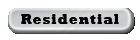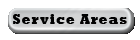I've added the description to all the pages. I took off the pop up's on each page and created a separate welcome message js file for the subordinate pages so that the initial pop up only pops up on the home page. I think pop ups have their place. I've also reworked the header. It is a bit more conservative with a more stable color pallet.
I reused a form for this week's assignment, that I created last year in my web design class. Once imported into the schedule.html I had a lot of modifying to do. I used the comment section of my form for my output on this form. I believe if I were doing this in a real life situation I would have added another comment box for the scheduler to enter comments about their problem. I had a lot of problems with this week's script. Once I got one conditional statement to work, however, it was just a matter of copying and pasting in the code. From there I decided to expand and have several that have nested if statements.
I decided to use the month name in text so that I could use the variable in my responses along with the day that the scheduler chose.
One other thing that I did was to use the day in the conditional. If they chose a day that was invalid, like February 29th they get a message that the date is invalid and to choose another date. I tried to use the variables to their fullest potential. I even used the month and day variable for the satisfaction response.
Unfortunately I could not get the yes/no function to write on the page. I tried doing it the way you left it on Thursday, and even your code didn't write on the page. I think if I were doing this in a real world situation, the yes or no would have taken the visitor to a new page with the message on it, and they could have clicked the close button to close the window.